A day by the hour board is a manufacturing tool that provides a visual representation of production progress, including aspects such as:
- Work that must be achieved during the day together with its status.
- Availability and capacity by the hour, machine or work centre.
- Issues and events that might require attention
A day by the hour board often utilizes a whiteboard and visual management methods, with a standard board providing a visual representation of targets against the worked shift pattern.
It’s called a day by the hour board because the working day is displayed in hourly blocks.
In today’s article, we’ll be looking at what day by the hour boards are and how you can get value from them in your organization.
We’ll be covering:
- What is a day by the hour board
- Structuring your day by the hour board
- Example day by the hour board
- Why use a day by the hour board
- What information is shown on a day by the hour board?
- Where is the day by the hour board situated?
- How do you use a day by the hour board?
- What are the benefits of using a day by the hour board?
- Common issues with day by the hour boards
What is a day by the hour board?
As we described in our introduction, a day-by-hour board is a visual management technique that utilizes a board to display various information about production status.
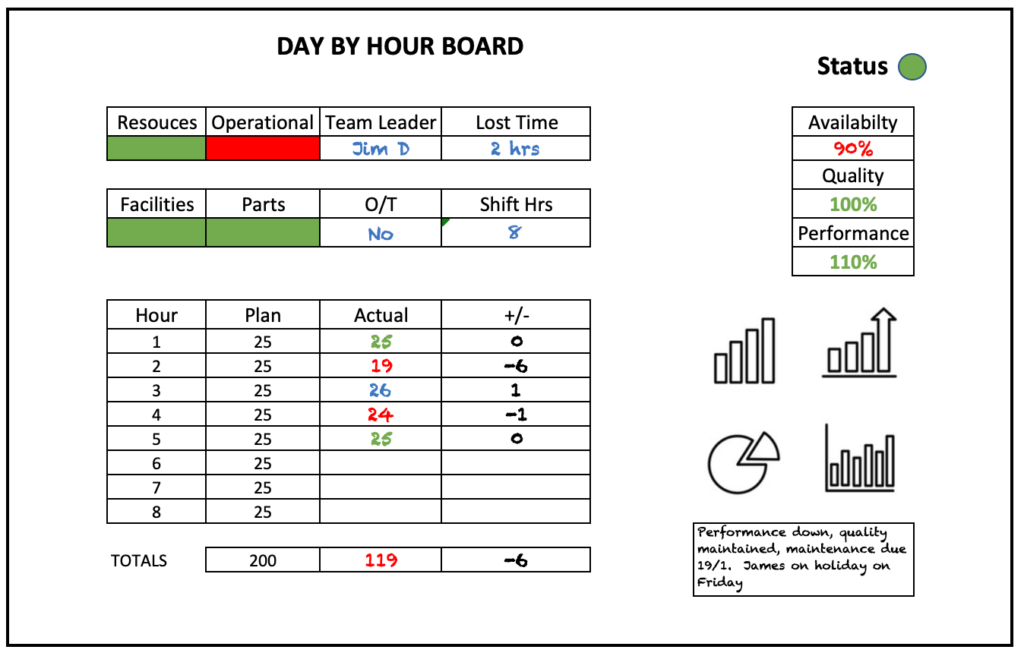
The board is usually displayed in hourly segments and is sometimes referred to as a lean manufacturing production board.
It’s predominantly used in manufacturing or production areas but can be used in any output-focused function.
It is typically positioned close to operators so they can see and interact with the information presented.
Whilst such boards will usually display production status, they often also show information such as:
- Targets
- Cumulative targets
- Cumulative actuals
- Defects
- Accidents (or events)
- Written content that might be useful to the production team (or future shifts).
Structuring your day by hour board
There are several ways you can structure your board, and how you do it largely depends on the information your organization wants to track and the goals you hope to achieve from using the board.
However you structure it, you need to remember to apply the basic principles of visual management. That is to ensure a situation is easily understood by looking at simple information.
A key principle is what information you’ll include. For example, you can include:
- Production actuals
- Targets
- Incidents
- Equipment availability in the period
- Key resource required
You can simply write these figures on the board or supplement that with other visual management techniques.
For example, I’ve seen examples that use a simple RAG (Red, Amber, Green) status to display the current standing of progress (This could be as simple as placing a coloured paper cup at the top of the board , so operators around the board can see it.
So what’s best? The answer to this question is down to your organization and your objectives.
Rather than just place any old data on the board and hope for the best, consider:
- What aspects of production you’re trying to capture and monitor?
- What do you want the audience to do with the information presented?
- How can your audience best consume information, and how will the process deliver value.
All boards will usually display production targets (whether that’s by the day, the shift or something in between?). That, however, is not the end goal; your goal should be to communicate.
Digital boards are now commonplace, and there are pros and cons to that approach (they make capturing and maintaining information simple but do require some integration with production systems). They can offer the ability for live data to be used and don’t require users to take time out to populate the board.
Example day by the hour boards
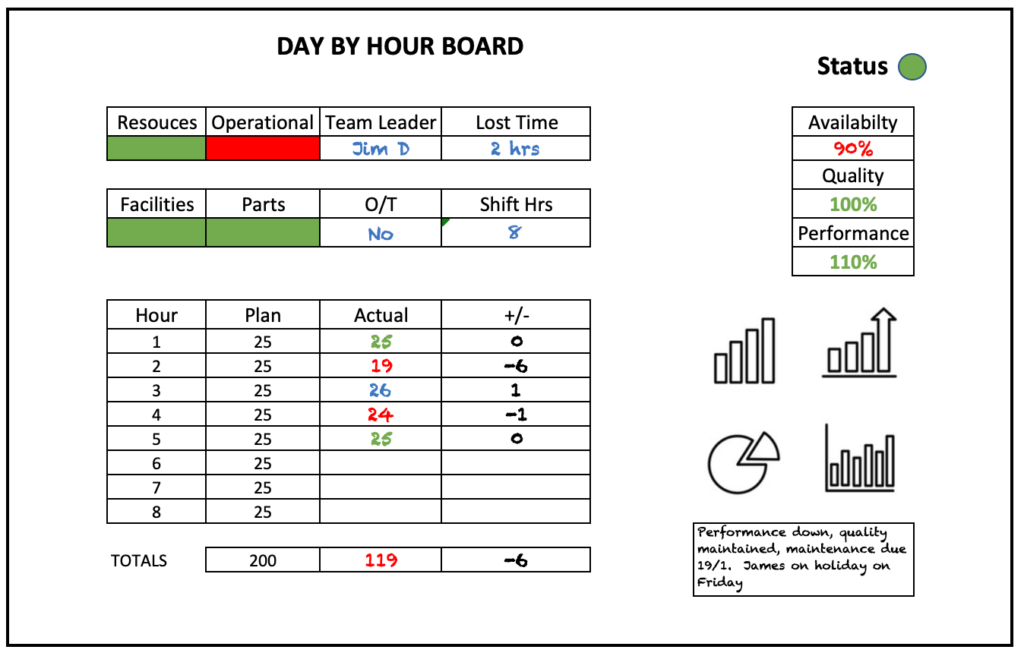
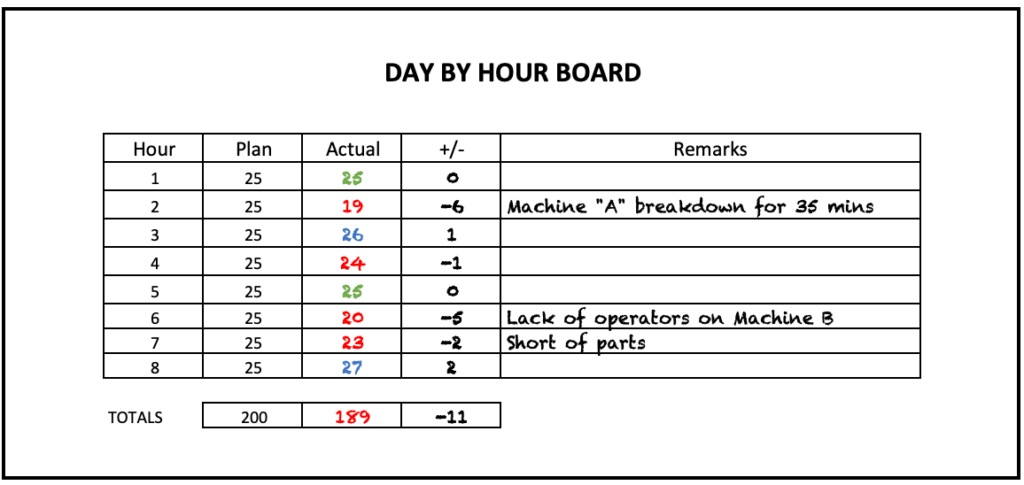
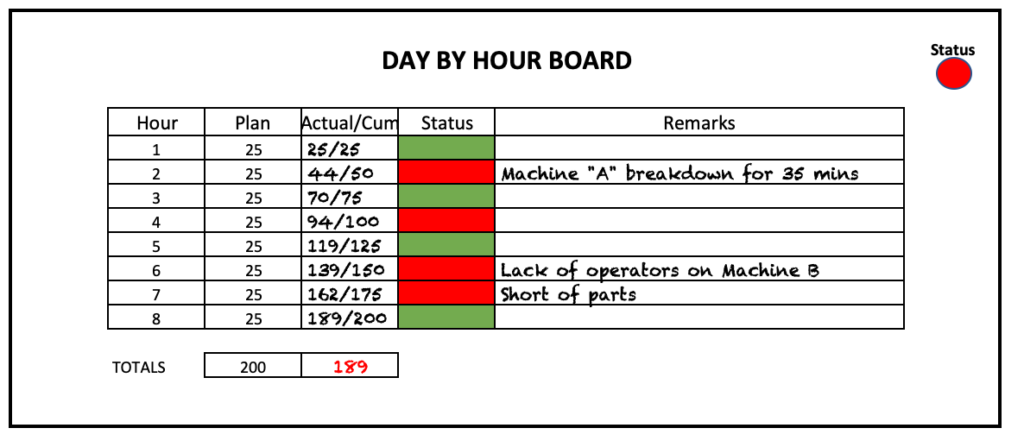
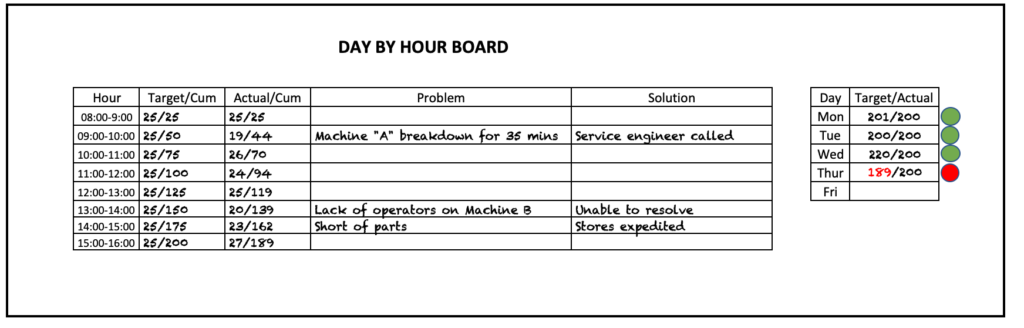
Why use a day by the hour board
The key reason to use a day by hour board is that they add value. They can do this in several ways:
- They provide key messaging to the production team, describing status and targets.
- They help those responsible for production levels, inventory control and workforce scheduling to quickly assess plan vs actuals allowing them to introduce changes where required in order to achieve goals.
The boards can be used to maximize the use of resources, identify bottlenecks and enable the board supervisor to plan for future needs.
What information is shown on a day by the hour board?
Most boards are tuned to the organization that they appear in, meaning that no two boards are exactly alike. However, there are some common characteristics.
- The board shows the plant’s schedule,
- The schedule shows how many units are supposed to be built in each department.
- It uses colours and tables to display information.
- Time is usually listed vertically. As each hour passes, data is updated, and products being built are marked as finished.
- If everything is going according to plan, the board will progress smoothly along with the timeframe; if there is a problem, the board will display the issue and usually show a RAG status to emphasise the status.
- They can display issues and events affecting the production line.
- They can show the names of people with key responsibilities/ownership over the production process.
Where is the day by the hour board situated?
A day by the hour board is usually located in an area where it can be seen by all operators within the production area.
It should be presented in such a way that achieves maximum visibility.
It is often situated where production meetings take place in order that the meeting can use the data that is on the board.
How do you use a day by the hour board?
While using the board is pretty straightforward, I’d recommend some planning akin to PDCA. For example:
- Plan – Plan a target for the shift and capture it on the board
- Do – Carry out production activities
- Check – Use the day by hour board to record progress
- Act – Intervene where actions are required to help correct issues that might mean targets are not met
- Use the board to hold your in/out briefs for each shift pattern.
One common way of getting the most from the board is having any production or team meetings take place around the board. That enables production staff to consume the information that the board displays as well using it base briefings and updates around.
What are the benefits of using a day by the hour board?
Using a day by the hour board is a simple way of providing information to those that need it within the production area.
It has several benefits, including:
- It is output focussed
- It’s simple to set up
- It’s easy to use (providing the information is clear and well understood)
- It helps drive buy-in for targets within the production area
- It helps highlight where the actuals deviate from the plan allowing the business to intervene if needed
Common issues with hour by day boards
Despite boards being relatively easy to use, there can be some issues; these include:
- Positioning the board can be challenging, and there can be instances where it isn’t visible to some operators meaning they are unaware of their targets
- Just because you display targets doesn’t mean that operators know how to achieve them
- Boards may not be maintained and out of date data my turn operators off
- Data may not be accurate
- Data is flat, and further interrogation may require a computer system
Summary
Day by hour boards are commonplace within most production facilities.
They offer a simple method of displaying production information to operators, depicting targets and enabling performance monitoring.
They are easy to establish but require maintaining if they are to be useful.
Do you use a board in your production facility? Have you got some best practices/tips that you’d like to share? As ever, you reach us in the comments section below or via Twitter.
